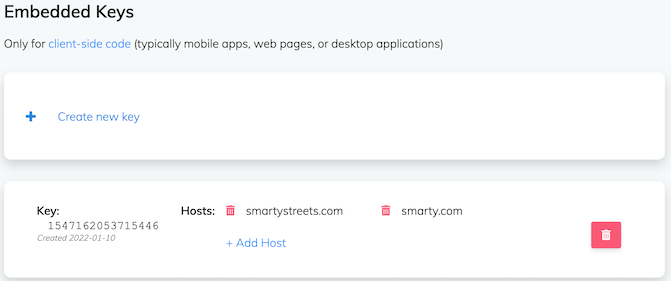Adding Multiple Domains on Embedded Keys
Smarty wants address validation to be easy. With that in mind, we've set up our authorization so that you can put all your host names on a single key. That way, if you use Smarty on multiple sites or forms or if you private-label our services, you don't have to manage several sets of embedded keys to keep the service running. Simply follow these steps to add as many domains to your key as you need.
- Log in to your account.
-
Select "API Keys" from the navigation bar.
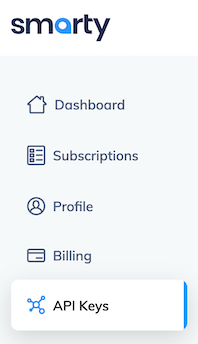
-
Create "Embedded Keys" by entering your site's domain name under "hostname" and hitting enter. This will
generate a numeric key tied to that domain. Be sure that the domain host you enter exactly matches the
domain that is calling the API; for example, "smarty.com" is not the same as "www.smarty.com".
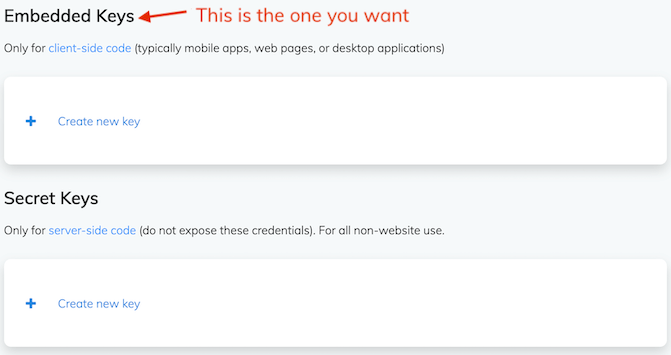
-
Once the key has been generated, simply click the "Add Host" link to add more domains to that key.
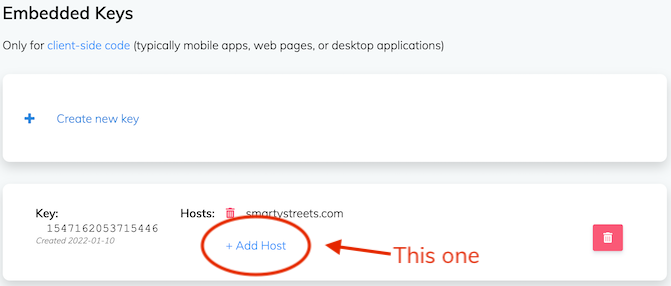
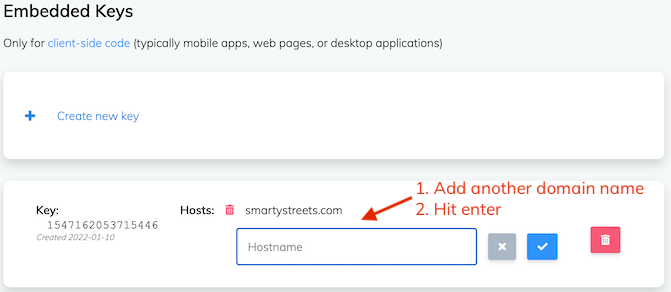
-
That's it! If it looks like this, you're done! The two hosts will be able to use the same key.